Part 1
In this post you will teach how to create a blog on blogger.the steps that are including for creating a blog are described there with complete detail.
1. Open blogger in your browser: open blogger in your internet browser type here https://www.blogger.com and click enter
then there show this
 on this page click on orange button written create new blog.sign in with google account:
on this page click on orange button written create new blog.sign in with google account:
then there show google sign-in page
 if you have a Google Gmail id then enter Gmail and click next and write the password and click next if you do not have an account then click on blue button written create an account on the bottom of the sign-in page the blogger page will be open
if you have a Google Gmail id then enter Gmail and click next and write the password and click next if you do not have an account then click on blue button written create an account on the bottom of the sign-in page the blogger page will be open
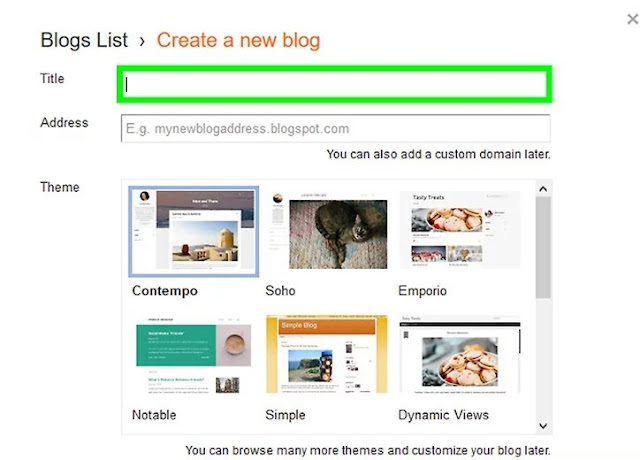
2.Enter a title
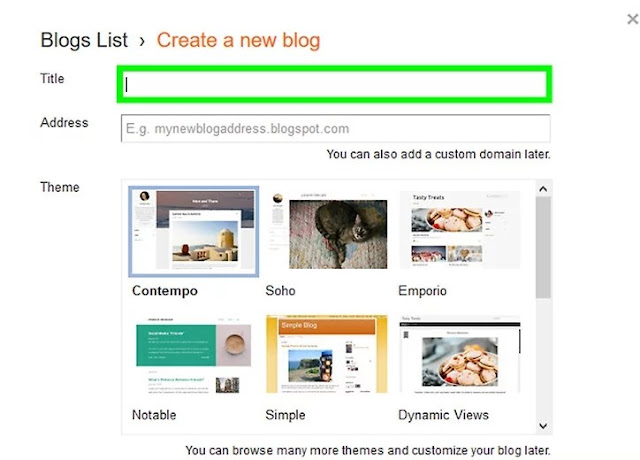
here enter a title for your blog in the" TITLE" field. If this field not showing automatically then click on create a new blog. here you can write the name of the title that you want to keep your blog.
3. Enter a URL address;
In the address, the field writes a URL address for your blog. This is the address of your blog that will show on google and it is the link of your blog.when you enter the address then they will check if the address you entered is available then a blue tick will show on it. like this
4. Choose a theme:
Choose a theme for your blog. Scroll down the theme page and select that will you want to use. It would be shown on your blog page.
5. Click the create blog:
Click on the create blog button. It will take you to your blog admin dashboard page.
create a post on the blog
Your blog is almost created.first part completed here.









2 Comments
Hlooo...mam kaya pics copy kr sky hn??
ReplyDeleteInformative
ReplyDelete